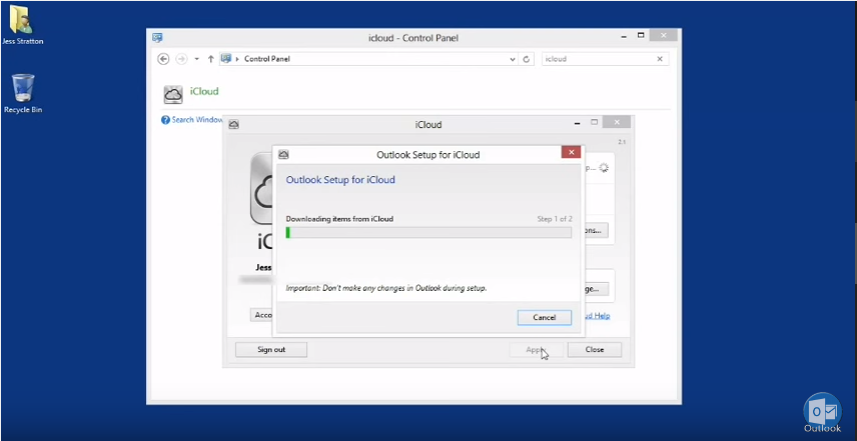You can connect your iCloud account with outlook. For this you need to download iCloud control panel setup from internet.
- For downloading iCloud control panel setup, click on this link http://www.apple.com/icloud/setup.

- Select the setup for your platform – Windows PC or Mac. We will use setup for PC.
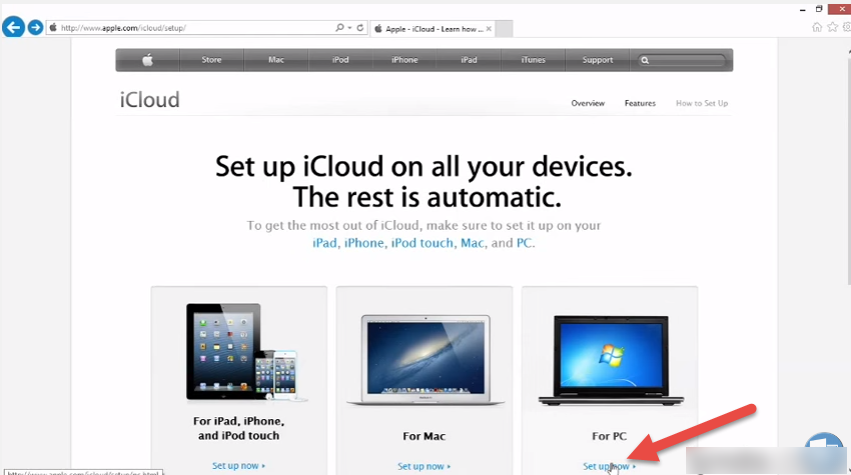
- Click on the “Download now” link.
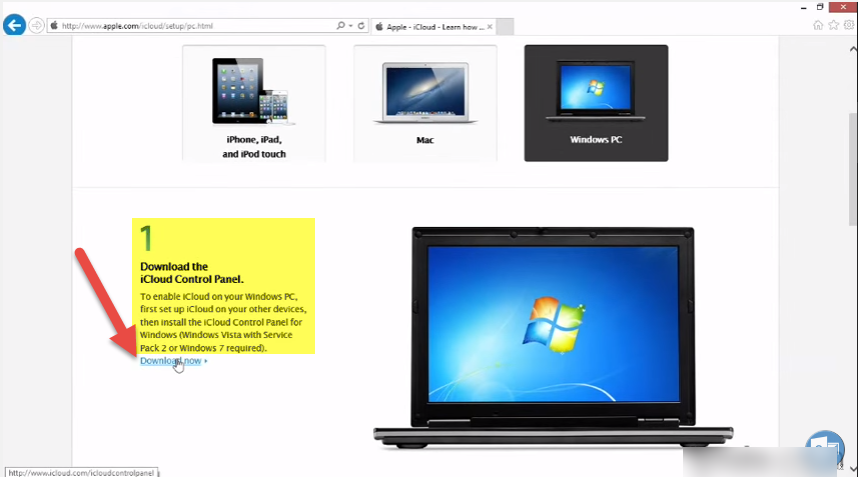
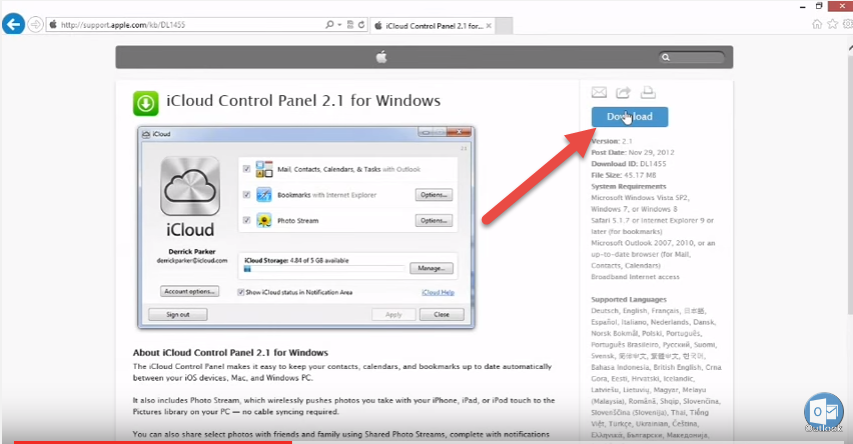
- Now click next.

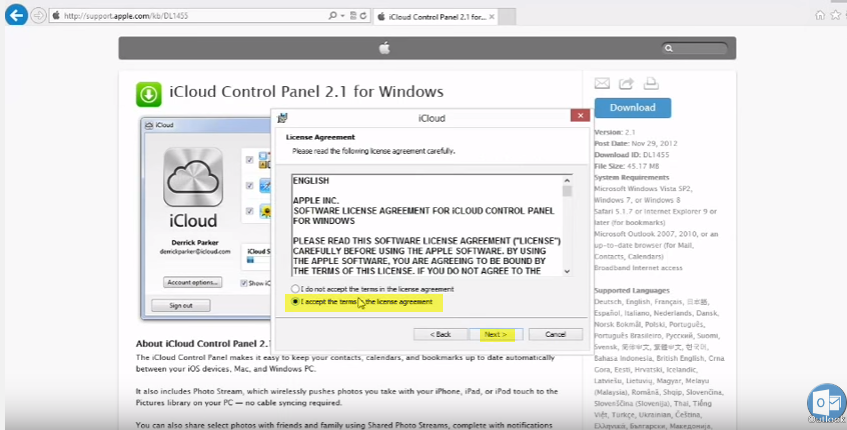
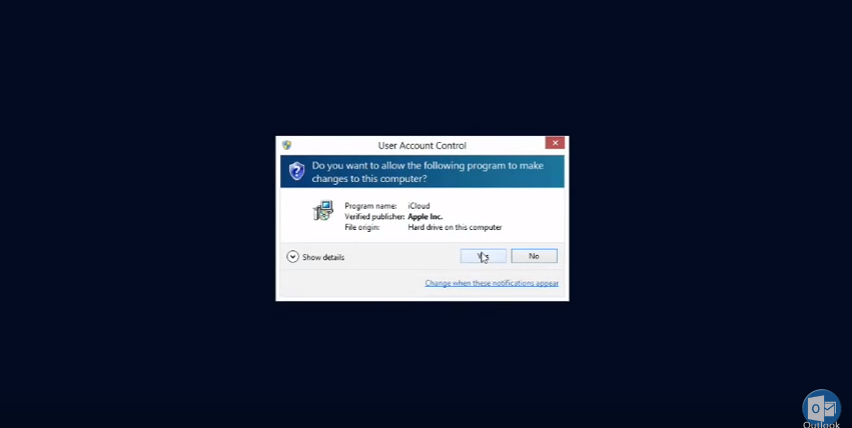
- Now finish and restart your system.
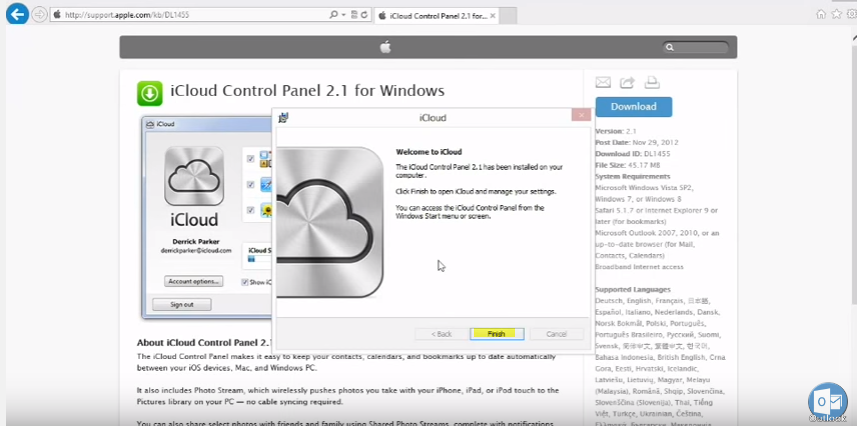
- After restart open your control panel and search icloud.
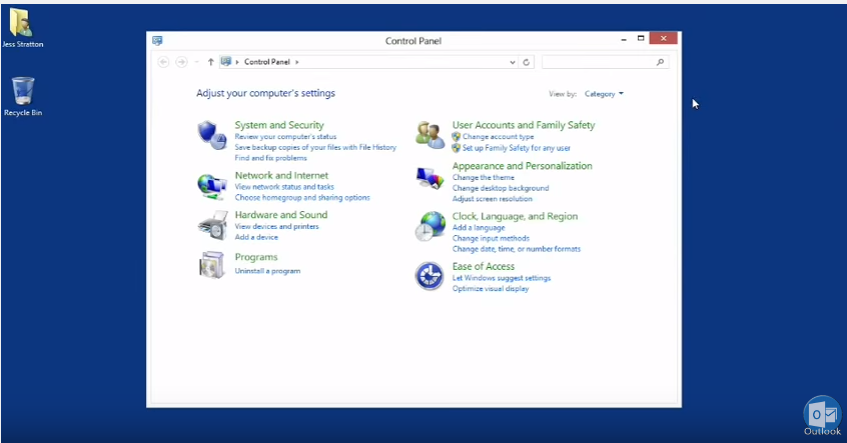

- Enter your apple id details.
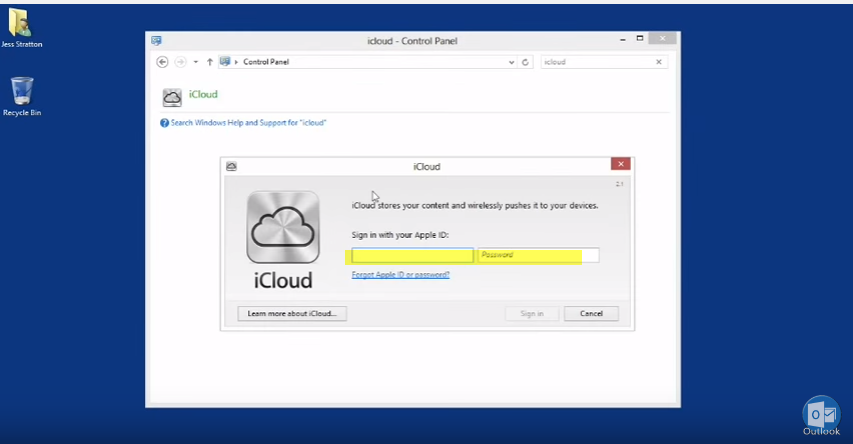
- Complete the iCloud setup.